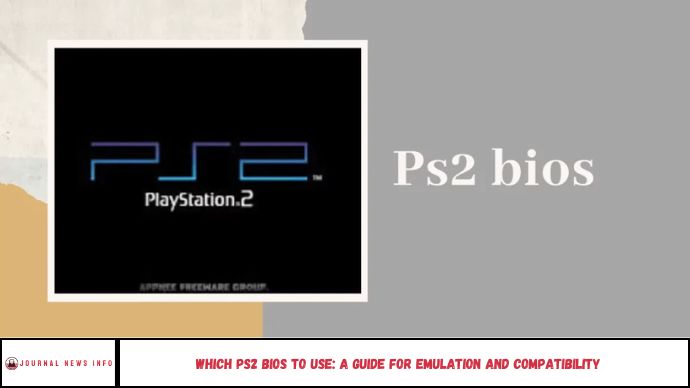Which PS2 BIOS to Use: A Guide for Emulation and Compatibility Choosing the right PS2 BIOS is crucial for smooth gameplay and optimal emulation performance. In this article, we’ll explore the best PS2 BIOS options, how to install them for your emulator, and the key factors to consider when making your decision
Emulating PlayStation 2 (PS2) games on your PC can be a rewarding experience, bringing classic titles back to life with enhanced visuals and performance. However, one of the most crucial components in setting up a PS2 emulator is selecting the correct PS2 BIOS. Without the right BIOS, your emulator won’t run, and your gaming experience will be far from ideal.
So, which PS2 BIOS should you use? In this article, we’ll guide you through the process of selecting the best PS2 BIOS for emulation. We’ll cover the key factors to consider, such as compatibility, performance, and the different types of BIOS available. By the end, you’ll know exactly how to set up your PS2 emulator for the smoothest possible gaming experience.
What is a PS2 BIOS and Why is it Important?
Before diving into which PS2 BIOS to use, it’s essential to understand what a BIOS is and why it matters for emulation.
The BIOS (Basic Input/Output System) is a firmware used by the PlayStation 2 to boot up and initialize hardware components like the CPU, memory, and graphics processor. When you’re emulating PS2 games on a PC, the emulator requires a copy of this BIOS to function properly. Without it, the emulator can’t boot or load games, which is why selecting the right BIOS is critical for successful emulation.
Types of PS2 BIOS Files
When setting up a PS2 emulator, you’ll typically encounter different versions of the BIOS. Here are the most common ones:
- SCPH-30000 (North America): This BIOS version is often considered the most compatible for North American games and is the most commonly used for PS2 emulation.
- SCPH-50000 (Japan): This version is recommended for users who want to emulate games from Japan, as it offers better compatibility for some Japanese titles.
- SCPH-70000 (Europe): The European version, which is tailored for PAL-region games, is essential for anyone emulating PS2 games from Europe.
- SCPH-90000 (Slim Model): This version is specifically for the slim PS2 models, offering minor tweaks for performance and stability.
Each version of the BIOS corresponds to a different PS2 model and region, so choosing the one that aligns with your game region or the system you’re emulating is essential for the best performance.
How to Choose the Right PS2 BIOS for Your Emulator
Selecting the right PS2 BIOS depends on several factors:
- Region of Your Games: Choose a BIOS that matches the region of the games you want to play. If you’re emulating North American games, the SCPH-30000 is the best option. For PAL games, the SCPH-70000 would be ideal.
- Emulator Compatibility: Different PS2 emulators might work better with certain BIOS versions. For example, PCSX2, the most popular PS2 emulator, works well with multiple BIOS versions but performs optimally with the SCPH-30000 for North American games.
- Performance: Some BIOS versions may offer better emulation performance depending on your PC hardware. It’s a good idea to test different BIOS versions to see which one provides the best balance between performance and compatibility for your system.
- Game Compatibility: Some games might have compatibility issues with specific BIOS versions. If you’re experiencing problems with a particular title, switching to another BIOS version may help resolve those issues.
Installing PS2 BIOS on Your Emulator
After selecting the right PS2 BIOS, follow these steps to install it on your emulator:
- Download the BIOS: You’ll need to obtain a copy of the PS2 BIOS. Due to legal reasons, BIOS files are not distributed with emulators, so you must extract them from your own PS2 console.
- Locate the BIOS Folder in Your Emulator: In the PCSX2 emulator, for example, the BIOS folder is located within the installation directory. Place your downloaded BIOS file in this folder.
- Configure the Emulator: Open your emulator and go to the BIOS settings. Select the BIOS you just added and confirm the setup. If everything is set up correctly, your emulator should be ready to run PS2 games.
Tips for Optimizing PS2 Emulation Performance
- Use the Latest Version of Your Emulator: Newer emulator versions often come with improved performance and bug fixes, so always ensure you’re using the most up-to-date version of the emulator.
- Adjust Emulator Settings: You can optimize your settings to achieve the best performance. Increasing internal resolution, adjusting graphics settings, and enabling speed hacks can help achieve smoother gameplay.
- Ensure Proper Hardware: PS2 emulation can be demanding on your PC, so make sure your hardware meets the system requirements for running PCSX2 or your emulator of choice.
FAQs
1. Where can I get a PS2 BIOS?
Due to legal issues, BIOS files are not included with emulators. You need to extract the BIOS from your own PS2 console.
2. Can I use any PS2 BIOS with my emulator?
No, it’s important to use the BIOS that corresponds to your game region (e.g., North America, Europe, Japan) for optimal performance.
3. Which PS2 BIOS is best for PCSX2?
The SCPH-30000 BIOS is generally the most compatible for North American games, but you may want to test others for performance with specific titles.
4. Can I switch between BIOS versions?
Yes, you can switch between different BIOS versions within the emulator settings. It’s recommended to test which one works best for your specific needs.
5. Do I need a PS2 BIOS for every game?
No, the BIOS is used to start the emulator, and once the game is running, you don’t need to change the BIOS. However, different BIOS versions can affect compatibility with specific games.
6. Will using a specific PS2 BIOS improve game performance?
Yes, depending on the game and emulator, using the correct BIOS can improve both game compatibility and performance.
Conclusion
Selecting the right PS2 BIOS is key to getting the best experience when emulating PS2 games. By considering factors such as game region, emulator compatibility, and performance, you can ensure smooth gameplay and avoid common issues. Whether you’re playing PCSX2 or another PS2 emulator, the right BIOS will make all the difference in your gaming experience.